Medical Education – Facebook AR Lens Application (2019)
CASE STUDY
CLIENT:
not disclosed
AGENCY:
n/a – direct with client
DELIVERABLES:
• Facebook AR Lens
• Stylized AR Image-Marker
TECHNOLOGY:
• Spark AR
• Spark AR Player for iOS & Android
• Image Recognition
• Blender
• Adobe Creative Cloud
• Custom Optimization Pipeline
OBJECTIVE:
Create an MVP for a medical education company that both teaches and tests a user about a specific anatomy subject using augmented reality. The MVP application should be built on a public platform, be accessible on any modern smartphone (Android & iOS), and load instantly without needing to queue up a download. Additionally, the application should utilize a physical anchor to showcase how augmented reality can integrate with print materials, and be targeted towards a late high school or college-aged demographic.
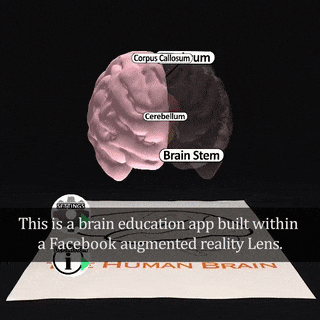
SOLUTION:
Though we carefully evaluated several platforms for this MVP application, we ultimately decided that Facebook’s AR Lens platform would be best, as the client already utilizes Facebook for social presence and promotion for several of its internal divisions, and the tight file size restriction allows effects to load instantly on connected devices without requiring any additional downloads. However, we knew we would have our work cut out for us in trying to build an entire application within the confines of only a 2 MB total file size, and on a platform intended for only basic AR experiences like face filters or simple 3D models. With no precedent in place for creating deep experiences like this in Spark AR, let alone building an entire self-contained application, ShowMeVirtual set out to make this moonshot Lens that was truly the first of it’s kind.
Using Spark AR, Blender, and Photoshop, along with countless hours of pixel-level optimization, we were able to cram an entire learning module about The Human Brain on the back-facing camera, while a timed and randomized quiz tests your knowledge on the selfie camera of your device. Besides The Human Brain Lens being a first-of-its-kind educational tool, due to utilizing Facebook’s dedicated AR platform, it also one of the most easily-accessible interactive educational applications to ever exist. Facebook’s staff on the Spark AR team can often be seen showcasing The Human Brain Lens as an example of what’s possible in building educational content on the platform.
The Human Brain Lens has a number of features to help facilitate an interactive learning experience;
BACK CAMERA:
• Explore multiple human brain 3D models with identification labels
• Tap any identification label to see its definition
• Manually rotate, auto-rotate, or scale each of the brain models
• Toggle visibility for individual parts of the brain to see inside or outside
• Soothing, meditative music to help you focus on learning
FRONT CAMERA:
• ARE YOU A BRAINIAC? Take a 3-question quiz to test your brain knowledge
• Randomized question bank with 16 questions across 3 categories; major regions, brain lobes, and detailed parts
• Timer; user must answer each question in under 10 seconds
• Quiz results; keeps track of your correct / incorrect answers
• Responsive answer buttons indicate your selection vs the correct answer to help you learn
• Upbeat music, sound effects, and spinning brains to help make the quiz section more fun and less clinical







